Thinking of writing this article from a long time and finally was able to done it today… The scenario is client want a new attribute in FIM portal and the same attribute has to map in AD.Let say we have a group in FIM 2010 and want to create a new attribute expiration date for the group in FIM 2010 portal and the same attribute have to map in extension attribute 1 in AD.
How to create the new attribute in FIM 2010?
Creation of group attribute in FIM
Schema--->All Attribute --->New (Create the new attribute)
All Binding-->New---->Group-->New attribute.
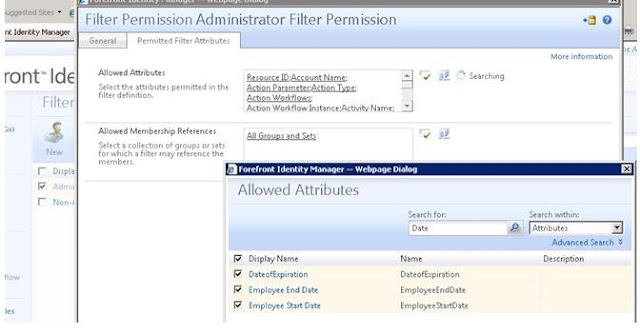
Refresh FIM MA Schema. Select the new attribute in FIM MA
In FIM MA, make the import mapping as below.
How to create the new attribute in FIM 2010?
Creation of group attribute in FIM
Schema--->All Attribute --->New (Create the new attribute)
All Binding-->New---->Group-->New attribute.
Binding the new attribute to group.
Create a request MPR to allow the administrator create, delete, modify and read new attribute.
Administrator--> Filter permission for the new created attribute
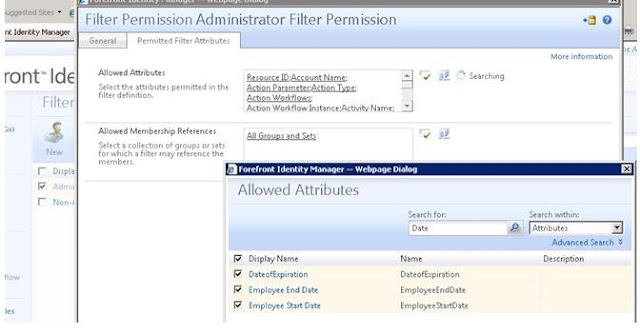
Refresh FIM MA Schema. Select the new attribute in FIM MA
Creation of group attribute in Metaverse
Refresh AD MA schema
Select the attribute in SYNC and map the metaverse attribute to the AD attribute.













No comments:
Post a Comment