//Build// Code on Weekend // Reach out if any one want to share cool FIM/MIM, IAM related Project. Mail : Any.Singha@gmail.com
Monday, 7 October 2013
Thursday, 26 September 2013
Time to move on...
Today is my last day in Mphasis an HP company, Thank you so
much for providing me all the support and guidance whenever I require.
Team: Onepass \ CIO-Identity Security.
Manager : Mahal Sasidharan
Siddharth Agarwal
Pramod Das
Satisha P
Syama Mohan
Manager : Mahal Sasidharan
Siddharth Agarwal
Pramod Das
Satisha P
Syama Mohan
Thanks Binu Balan for all the help and encouragement to
learn Windows Power Shell & VBScript.
-- Bangalore (27-Sept-2013).
Thursday, 22 August 2013
Group Management in FIM portal 2010 (Adding new attribute in FIM portal and map the attribute in AD)
Thinking of writing this article from a long time and finally was able to done it today… The scenario is client want a new attribute in FIM portal and the same attribute has to map in AD.Let say we have a group in FIM 2010 and want to create a new attribute expiration date for the group in FIM 2010 portal and the same attribute have to map in extension attribute 1 in AD.
How to create the new attribute in FIM 2010?
Creation of group attribute in FIM
Schema--->All Attribute --->New (Create the new attribute)
All Binding-->New---->Group-->New attribute.
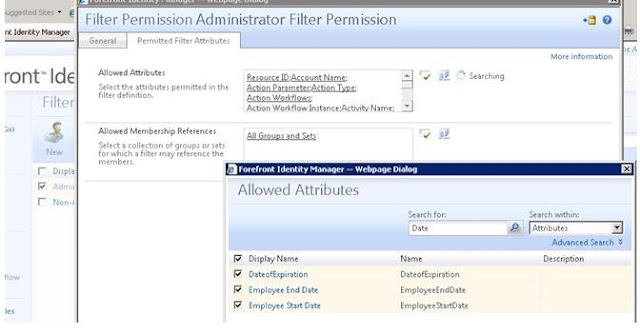
Refresh FIM MA Schema. Select the new attribute in FIM MA
In FIM MA, make the import mapping as below.
How to create the new attribute in FIM 2010?
Creation of group attribute in FIM
Schema--->All Attribute --->New (Create the new attribute)
All Binding-->New---->Group-->New attribute.
Binding the new attribute to group.
Create a request MPR to allow the administrator create, delete, modify and read new attribute.
Administrator--> Filter permission for the new created attribute
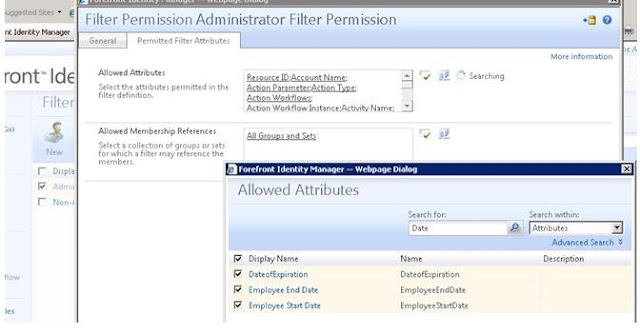
Refresh FIM MA Schema. Select the new attribute in FIM MA
Creation of group attribute in Metaverse
Refresh AD MA schema
Select the attribute in SYNC and map the metaverse attribute to the AD attribute.
Tuesday, 11 June 2013
Friday, 7 June 2013
Thursday, 6 June 2013
PowerShell to Query groups having no owners in FIM portal
<# Please do not anything in the production enviroment unless and untill you are very much sure #>
# Load FIMAutomation module
if(@(Get-PSSnapin | ? { $_.Name -eq "FIMAutomation" } ).Count -eq 0)
{
Add-PSSnapin FIMAutomation;
}
$groups = Export-FIMConfig -customConfig "/Group[Owner !=/Person]" -Uri "http://localhost:5725" -OnlyBaseResources
foreach ($group in $groups)
{
$x = (($group.ResourceManagementObject.ResourceManagementAttributes | Where-Object {$_.AttributeName -eq "DisplayName"}).Value)
Write-Host "Groups are $x"
}
# Load FIMAutomation module
if(@(Get-PSSnapin | ? { $_.Name -eq "FIMAutomation" } ).Count -eq 0)
{
Add-PSSnapin FIMAutomation;
}
$groups = Export-FIMConfig -customConfig "/Group[Owner !=/Person]" -Uri "http://localhost:5725" -OnlyBaseResources
foreach ($group in $groups)
{
$x = (($group.ResourceManagementObject.ResourceManagementAttributes | Where-Object {$_.AttributeName -eq "DisplayName"}).Value)
Write-Host "Groups are $x"
}
Tuesday, 4 June 2013
Adding user from txt in AD group
<# The input file is User.txt havig the samaccount of the user, try and catch is used to verify if the user is already added to the group, Here we can use variable to out the result in logs for the user which are already added in group #>
Import-module ActiveDirectory
Import-CSV "C:\Users\administrator\Desktop\User.txt" | % {
try {$x=$_.UserName
Add-ADGroupMember -Identity allit -Member $x }
catch [system.exception] {
write-host "the user $x is alreday a member of the group"}
}
Sunday, 2 June 2013
PSBUG UG meet Bangalore 1st June 2013
PSBUG UG meet at
Microsoft Bangalore- was doing my Night shift and UG meet was on Saturday in
the morning, I was eager to learn new thing in Power Shell and meet few MVP that
motivate me to attain the meeting in spite of doing the Night shift.
New
Learning for me J
F7 and H command will show the command that had been executed.
Wednesday, 6 February 2013
Group migration
from AD to FIM 2010. ( the documentaion is in progress)
The main drawback with the classic
rule is you have to use vb.net or C# rule extension to bring the group type and
group scope from AD in metaverse.it will drive you nut if you do not have an experience
in programing knowledge and to test this in the production will mess up all the
thing, if it is not properly coded at first go.
In Declerative Rule it can be done as below.
A Inbound sync rule that will bring the group from AD to metaverse
FIM export that will populate the group from metaverse in FIM 2010
In Declerative Rule it can be done as below.
A Inbound sync rule that will bring the group from AD to metaverse
FIM export that will populate the group from metaverse in FIM 2010
Subscribe to:
Comments (Atom)
-
Note : This series is for the Beginner and trouble shooting the Error With Sync Engine, Based on Test Lab, Highly advice do not do Full Syn...
-
Rules are the construct through which IdentityIQ allows the addition of custom business logic at specific points within the execution fl...
-
This article can be refer as reference only, how can you build your first Management Agent connect to Service Now. The samples code show...
















