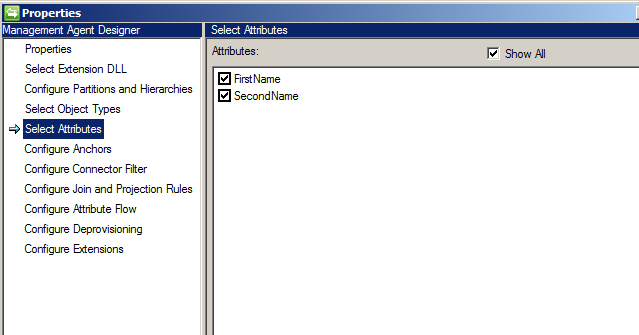Group membership of
on-premise not sycing to Office 365.
Sometime the
membership to the group on-premise will not match to the number of membership
to the group in O365. There could be numerous reason the number will not match,
are all the member to the group on-premise present in Azure AD ?
If all the member to
the group are present in Azure AD and still not member to the group in O365. check
the membership of the group in Azure AD and in EXO.
Determine the group
member count in Azure AD
1. Connect
to MSOL (connect-msolservice)
2. Run get-msolgroup
-searchstring "GroupName" | foreach {(Get-MsolGroupMember
-GroupObjectId $_.objectid.guid).count}
Determine the group
member count in EXO
1. Connect
to Exchange online shell
https://technet.microsoft.com/en-us/library/jj984289
https://technet.microsoft.com/en-us/library/jj984289
2. Run (Get-DistributionGroupMember
"GroupName").count
If
the count is different, there is no option left with us to fix it,Raise
a case with Microsoft and they will sync the group membership at backend.
Happy New Year to All .
Happy New Year to All .