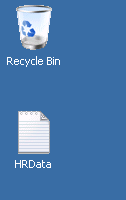There are a few gaps in TechNet and it can be confusing switching from one article to other, so I have collate it here in my Blog...Hope it will make sense.
In My lab I have use the Notepad as my HRdatabase,to project the user in metaverse and finally provisioning in FIM portal.
In My lab I have use the Notepad as my HRdatabase,to project the user in metaverse and finally provisioning in FIM portal.
Create the data file.
Copy the records from the following data and then paste them into a new Notepad file
Copy the records from the following data and then paste them into a new Notepad file
EmployeeID:1
FirstName:Anirban
LastName:Singha
UserID:ansi
EmployeeType:Full Time Employee
FirstName:Anirban
LastName:Singha
UserID:ansi
EmployeeType:Full Time Employee
EmployeeID:2
FirstName:Anil
LastName:Panem
UserID:Anilkp
EmployeeType:Full Time Employee
FirstName:Anil
LastName:Panem
UserID:Anilkp
EmployeeType:Full Time Employee
Save the Notepad file on your local drive as C:\HRData.txt
For creation of Notepad MA,FIM MA and Inbound Sync Rule please refer to - http://technet.microsoft.com/en-us/library/ee534902(WS.10).aspx
For creation of Notepad MA,FIM MA and Inbound Sync Rule please refer to - http://technet.microsoft.com/en-us/library/ee534902(WS.10).aspx
Challenges – when I run the Sync of FIM MA and Notepad MA receiveing the below error.
Use the PowerShell to enable provisioning you can do this by running the script, Using Windows PowerShell to Enable Provisioning (http://go.microsoft.com/fwlink/?LinkId=189660).
Make sure your Notepad MA have precedence over the FIM MA.
Overview -